Which is the most important thing in a website the answer is its Speed and it depends on HTTP requests so we need find ways in which we reduce http requests, because what matters in this tech age is the speed it matters more than anything each and everything is running at a fast pace in this technological age and to maintain the momentum all the pieces of stuff has to be lightning fast and the same is applied to the website or blog to bring more traffic the website needs to generate a lesser number of the HTTP requests to make greatest hit in the blogging arena.

Let’s define the term Hypertext transfer protocol it is the request for the webpage by the user and this request goes to the server to provide all the kinds of stuff which are associated with the webpage the web browser asks for the said files when a domain is being hit so the more no of files more is the HTTP requests and because a website is not rendered until all the files are downloaded in the user’s browser this makes the webpage slower and it is one of the biggest hindrances in the speed of the website.
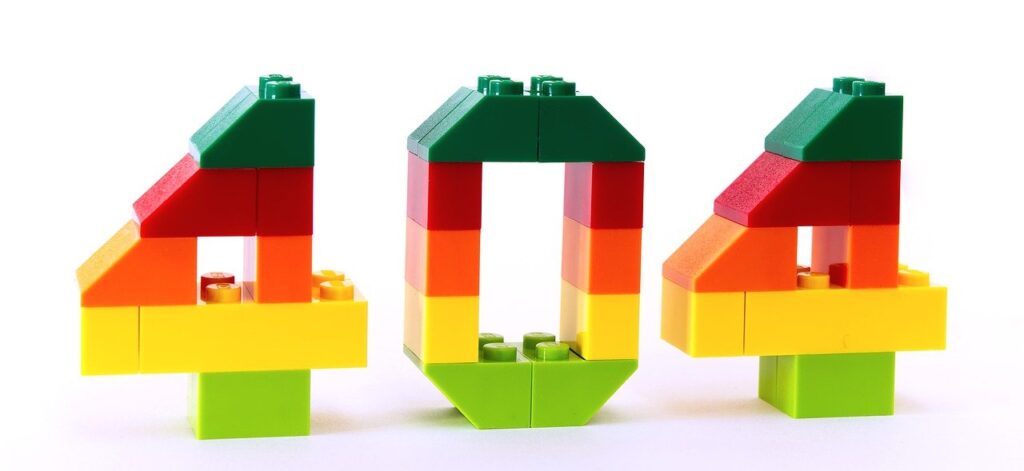
It has been observed in several cases that the average number of files that load easily on the end user’s device when your website domain is entered in the search engine is around 10=30 files.
Ways To Reduce HTTP Requests of Website and Blog in 2023

- Optimize Images of Your Website:
Use properly compressed and webp images for your website or blog it generates a greater impact on the website speed so it is advised to use an image with low pixels not more than 50 KB, you can use several plugins for this purpose like Short-pixels, Imagify, and Smush and remove unnecessary images so that your website will load faster.
2. Remove Unnecessary Plugins:
The plugins which are not in use on the website have to be immediately removed since it will generate an extra script that makes your website slow and decreases the traffic.
3. Remove Unused JavaScript and CSS Files:
The JavaScript and CSS files that are not in use will create an extra hurdle to the website during its loading so remove unnecessary files to increase the website speed.
4.Reduce Http requests By Remove Style Sheet
Use minimal style sheet in order to reduce http requests since it will also generate hindrance by asking an extra request to the server while a user hits your domain.
5. Minify JavaScript and CSS files:
Minification of these files will make the job easier for the server because the technique will reduce the file size and serve it fast on the end user’s device.
6. Fix Render-Blocking of the JavaScript and CSS Files:
Look for the blocking elements while the website is being rendered on the user’s device and apply asynchronous technique because normally website loads from top to bottom piece by piece but when you will apply asynchronous technique it will load multiple elements and contents at the same time on the website which will improve users experience thus reduce the bounce rate and improves the engagement.
7. Lazy Load Images:
Utilize techniques which lazy load the images since this will reduce HTTP requests and there are several plugins which come with this feature one of them is Lazy Load.
8. Remove Unnecessary Scripts from Your Website:
Remove all the unnecessary scripts from the website because it will make your website slower because of the increased HTTP request.
9. Use A Performance Plugin:
Use performance plugin like W3 Total Cache, WP-Rocket, and Perfmatters some of it comes with the feature of object cache, database cache, page cache, and browser cache, because of these features the website will reduce HTTP requests and makes it fast.
10. Use A CDN Like Max or Cloudflare:
The main purpose of using a CDN is that it will make the content of the website load faster at the end user’s device since the work of the CDN is it will place the content on a group of servers across the globe for fast loading.
11. Limit The Number of Social Buttons on Your Site:
Decrease the number of social buttons on the site as it asks for an extra element to the server during the loading of the web page which will again reduce the website speed because of an extra HTTP request.
12. Take The Help of Some Tools Like the Web. dev and GT Metrix to Check the Speed:
There are several tools that will give a complete report of your website that which elements and contents of your website are making it slower due to an increased number of HTTP requests.
13. Combine All CSS Files and JavaScript:
Combination of JavaScript’s and CSS files will improve the visitor’s experience as it makes the size of the file smaller and it will render easily on the user’s end device when they make a request for your page and this will improve the average time on your website.
14. Remove The Number of Plugins from the WP-Content Plugin Folder:
Remove unnecessary files, folders, and plugins from your website to reduce HTTP requests in order to improve the overall end-user experience and engagements.
15.Remove Heavy Plugins with the Light One:
The lightweight plugins are easier for the website as it takes less bandwidth and data during loading so to improve the website speed use lightweight plugin against heavier one in order to reduce HTTP request.
16. Disable WordPress emojis:
Disable emojis of WordPress as it will generate extra code during loading and makes the website slower due to an unnecessarily increased HTTP request.
17. Defer Render-Blocking CSS and JavaScript’s:
It will break the chain but doesn’t reduce HTTP requests but optimizes the loading of the scripts which is an early need so that the page will be visible to the visitor and will improve the website speed miraculously.
18. Remove Or Minimize Third-party Request:
Best examples of these are Bing and Google console and tag which will generate an extra HTTP request thus delaying the rendering of the web page.
19. Use System Fonts Instead of Custom Fonts:
Use system fonts instead of custom fonts as it will add an extra code to the webpage thus making the website slower.
FAQ
Ans: –1. Use CDN 2. Compress all images on website 3. Eliminate unnecessary codes and scripts 4. Remove or minimize stylesheet 5. Removing unused images
Ans: –1. Upgrade server 2. Reduce the number of plugins 3. Ensure your website is mobile friendly 4. Make sure your PHP version is updated 5. Use lazy load 6. Remove heavy plugins with light one 7. Eliminate render blocking issues
Ans: -Because if the amount of traffic is more on your website it will slow your website this normally happens in shared hosting.
Final Thoughts
The aforementioned technique will improve the website speed dramatically, and increase the user’s experience in an affirmative way and boost the traffic and pave a beautiful path to your website in a manner that users will enjoy when they will visit your webpage thus improving their engagement on your site which in turn decrease the bounce rate and page experience will improve remarkably.
Do send your feedback and comments on how did you found this topic because your valuable comments matter.
If you liked the topic don’t forget to comment, share and subscribe to get the latest updates.