When you purchase a domain and build your blog or website, your first concern I believe might be how to verify your site in Google Search Console and other search engines.
This is not a new thing as everybody wants to learn the nuances.
Since it is one of the essential building blocks.
Now I will tell you what you need to do in order to get approval from several search engines.
Moreover, in the upcoming paragraph I will elaborate you how to inspect a particular URL.
As the user sometimes says that URL is not indexed in Google.
As we know, Google is one of the best search engines hence everyone wants to rank on the first page.

Proven Ways to Verify Your Site in the Google Search Console
Connect your G-mail Account with Google Search Console.
You need to use same E-mail that you have used during the purchase of your domain.
Create a domain property which is nothing but your domain name.
Now, you need to set the URL prefix, and paste the URL in the URL prefix Area.
You must be wondering what you need to do now, see the paragraph below.
There are five methods of verification that will verify your site in the search engine.
- HTML File
- HTML Tag
- Google Analytics Tracking Code
- Google Tag Manager
- Adding Txt record to the DNS records.
5 Amazing Ways to Verify Your Site in the Google Search Console
Verification of Site using HTML File
For this you need to Upload the HTML file to your site or any URL of your page.
Use SFTP server given by Google Search Console.
After uploading the file, you need to hit the enter button for verification purposes and Google will verify your site.
Verification of Site using HTML Tag
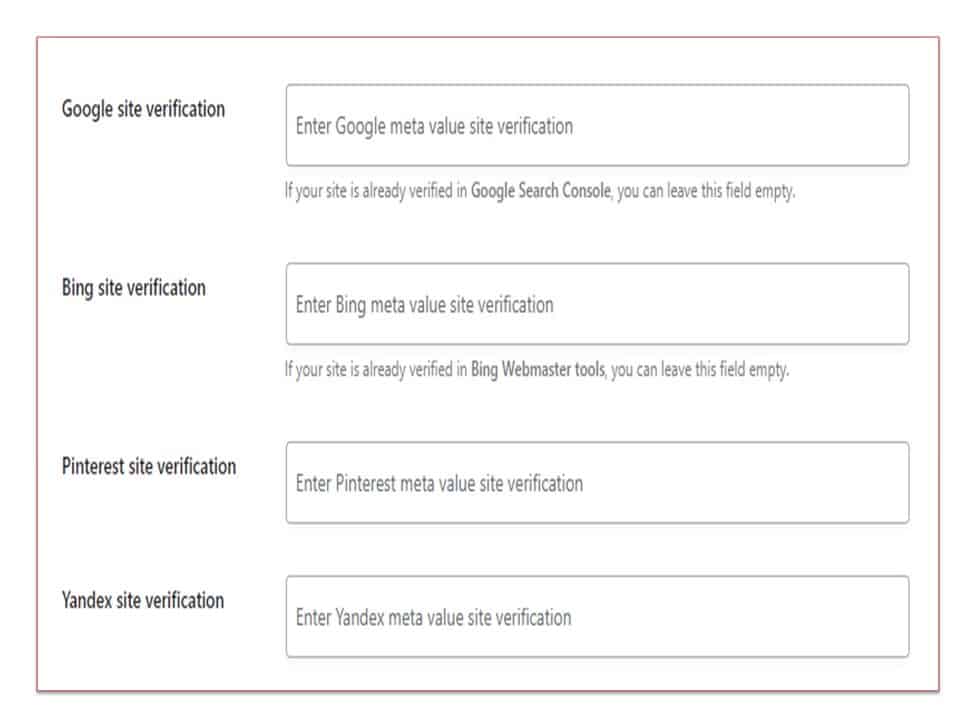
This is the easiest method of verification; since in this method you need to upload the HTML tag to the header page of your website.
You can take the help of Yoast, Rank Math, SEOPress there are other plugins available for the said purpose.
What you need to do is to paste the HTML tag in the plugin search settings where it asks for verification of your website.
You just need to hit the enter button after placing the tag and your site will be verified.
Through Google Analytics
In order to get verification by this method, you need to place the Google Analytics tracking code on the pages of your website.
One of the best methods nowadays to perform this is to install a beautiful plugin by Google called Google Site Kit.
This plugin will make the job very easy for you as it places the code and snippet to the pages of your site.
What you need to do is just hit the enter and hence you will verify your site in the Google Search Console.
By Google Tag Manager
With the help of Google Tag Manager, you can also easily verify your site in the search engine.
All you need to do is to paste the code of the header and footer part of the Google Tag manager to the header and footer of your theme file.
If you think the above method is not so user friendly then you can install Insert header and footer plugin from WordPress database.
Install the plugin and place the code on the header and footer part of the theme and hit the enter button of your keyboard.
Your website will be verified.
Through Domain Provider
If your domain provider is in the list of Google this method is also easy in order to get verification.
For this purpose, you need to add a Txt record in the DNS area of your website.
After placing the Txt record you need to place the URL prefix in the area provided by Google Search Console.
So now you need to hit the enter button for verification purposes and your site will be verified by the domain name.
So, with the above methods you would be able to verify your site by five methods.
How You Can Verify Your Site in Bing, Yandex and Baidu
The process is very simple as I will tell you the easiest method.
You will ask how you can do it with the help of plugins like Yoast, SEOPress, and Rank Math.
Place the HTML Tag in the search settings of the plugins since you can easily verify your site with this method.
Same process you can do for Baidu and Yandex since it is one of the easy ways.
How To Cover Indexing Issues in Google Search Console?
If you are getting any indexing issues in Google of any particular URL.
Inspect the particular URL in Google Search Console by pasting it in the given section or Area.
You will get an option of inspection of live URL; so, inspect it will tell you the availability of the URL.
If the URL is not available in Google, then you need to request indexing if your content is unique and the URL is mobile friendly Google will index it.
Otherwise, you will get the result and Google Search Console will tell you where you are lagging.
You need to eliminate all the discrepancies and shortcomings in order to rank and again request indexing Google will index the URL.
How You Can Improve Coverage Issues in Google
Do you know that you will get coverage issues in Google Search Console if and only if the font size of the content is not proper?
Let’s define it in proper way meaning to say that if the Font of the Categories is not proper manner.
If you are using an unresponsive theme then it will create coverage issues.
When the fonts are too small so that it will bring the elements close.
Hence in accordance you need to work as per the report of the Google Search Console you will be able to eliminate Coverage issues.
Ans: –1. Verify through HTML tag 2. Verify using HTML file upload 3. Use Google Analytics to verify your site 4. You can also get the help of Google Tag manager in order to get verification 5. Verify using adding txt in DNS records
Ans: –1. Yoast 2. Rank Math 3. SEOPress 4. All IN ONE SEO
Ans: -It will sometimes take less than 4 days to six months to verify a website for a particular domain.
Ans: -The reason for this might be the issue of the website not being indexed by Google or the content is not trustworthy.
Ans: –1. First make your site mobile friendly 2. Write for the people and visitors not search engine 3. Target your audience and write according to their needs 4. Take help from Google Trends and Twitter 5. Use header tags in your content
The Take Away
Nowadays several people ask for verification issues of their website, that is why this topic is written.
I hope you will be able to remove all the shortcomings pertaining to it.
Do send us your feedback and comments since it is very important to us.
Hence, don’t forget to subscribe to get the latest updates.